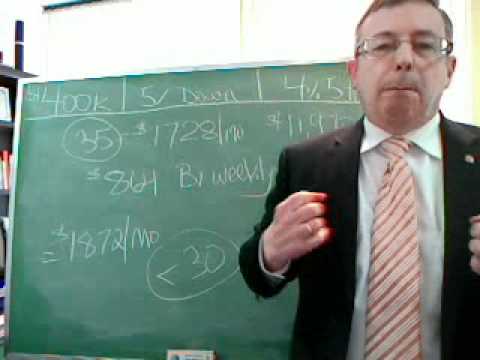![]()
![]()
Share This Page
 How Do I Subscribe?
How Do I Subscribe?
Simply click on our 'RSS Feed' - the little orange icon like the one to the left. This will open up our RSS web feed channel, which you can subscribe to with a modern web browser, web feed reader, or syndication software. Throughout this site, you will find RSS icons that link to our web feeds of content.
What is RSS?
RSS stands for Really Simple Syndication or Rich Site Summary. It is a format used to syndicate news or other frequently updated content on a website for subscribers to use in another website or program.
Why Should I Subscribe to RSS Feeds?
It is a simple and effective way of 'aggregating', or bringing together, all of the content you like to read on a regular basis into one place. For example, you could subscribe to the RSS feeds from your favourite online newspapers, your favourite sports websites, your favourite business columns, and your favourite mortgage industry news channel! Then you can access all of this content from one place - rather than having to visit every single website individually. Every time new content is added to the website that you have a subscription with, it will automatically be delivered to your RSS reader...bringing the news directly to you, rather than forcing you to visit each site.
What RSS Readers Can I Use?
There are many different RSS readers available for use...including many that are integrated directly into modern web browsers. Here are a few of our favourite RSS readers:
- Web-based: Bloglines
- Web-based: Google Reader
- Mac OS X: NetNewsWire
- Windows: SharpReader
- Linux: Liferea